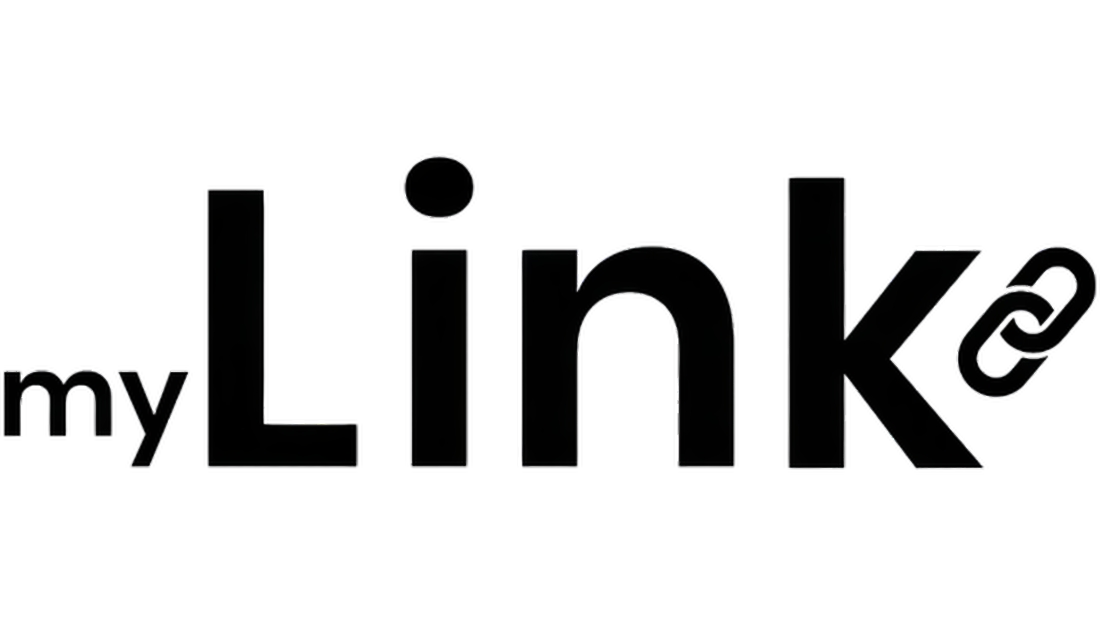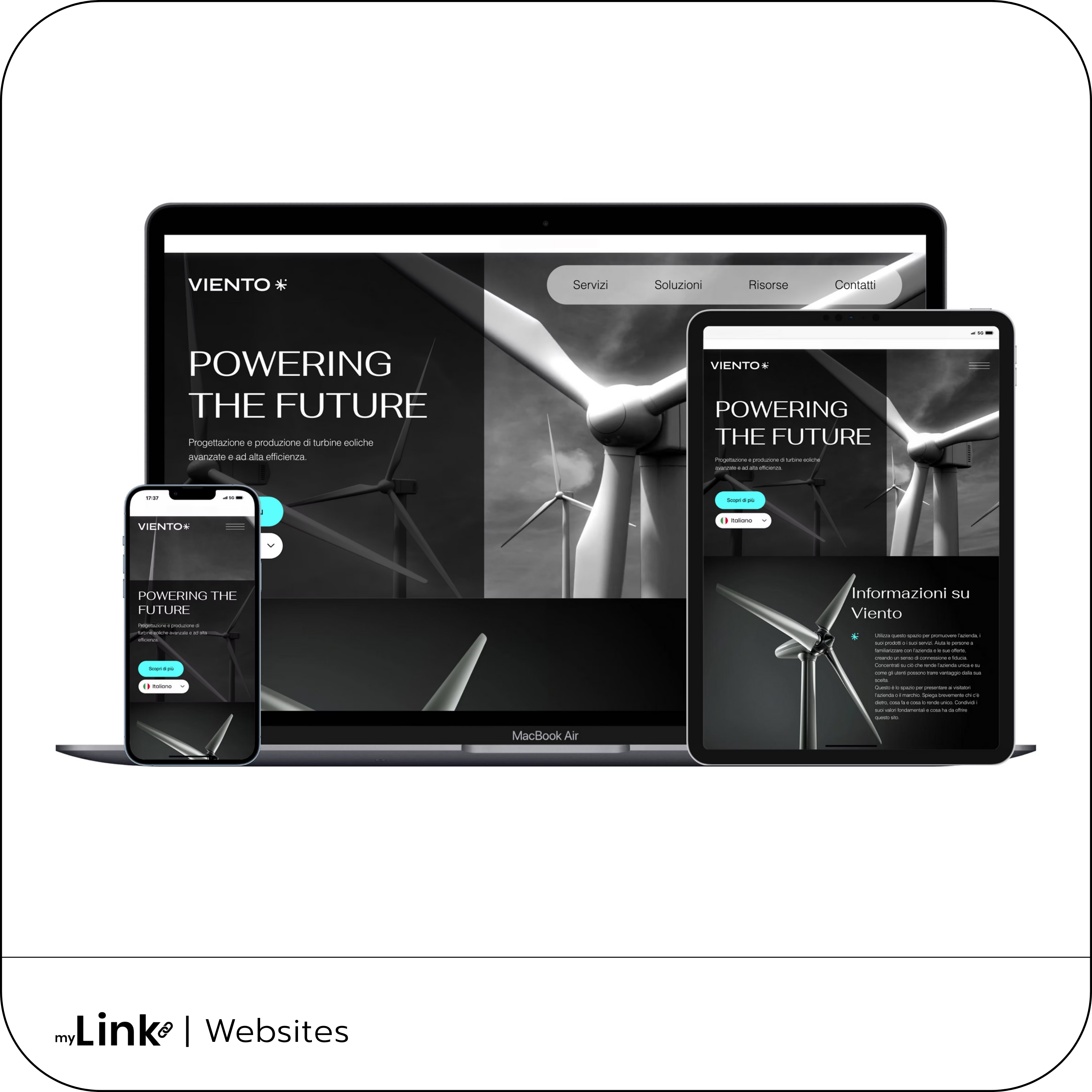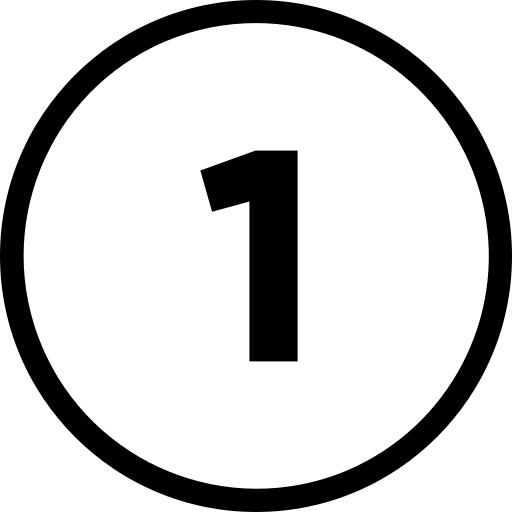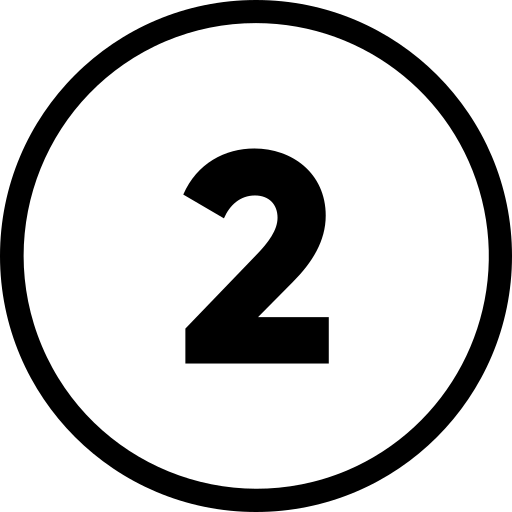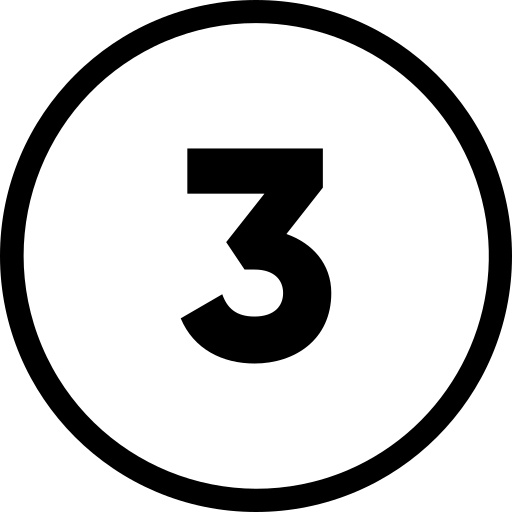NameDrop
by Apple
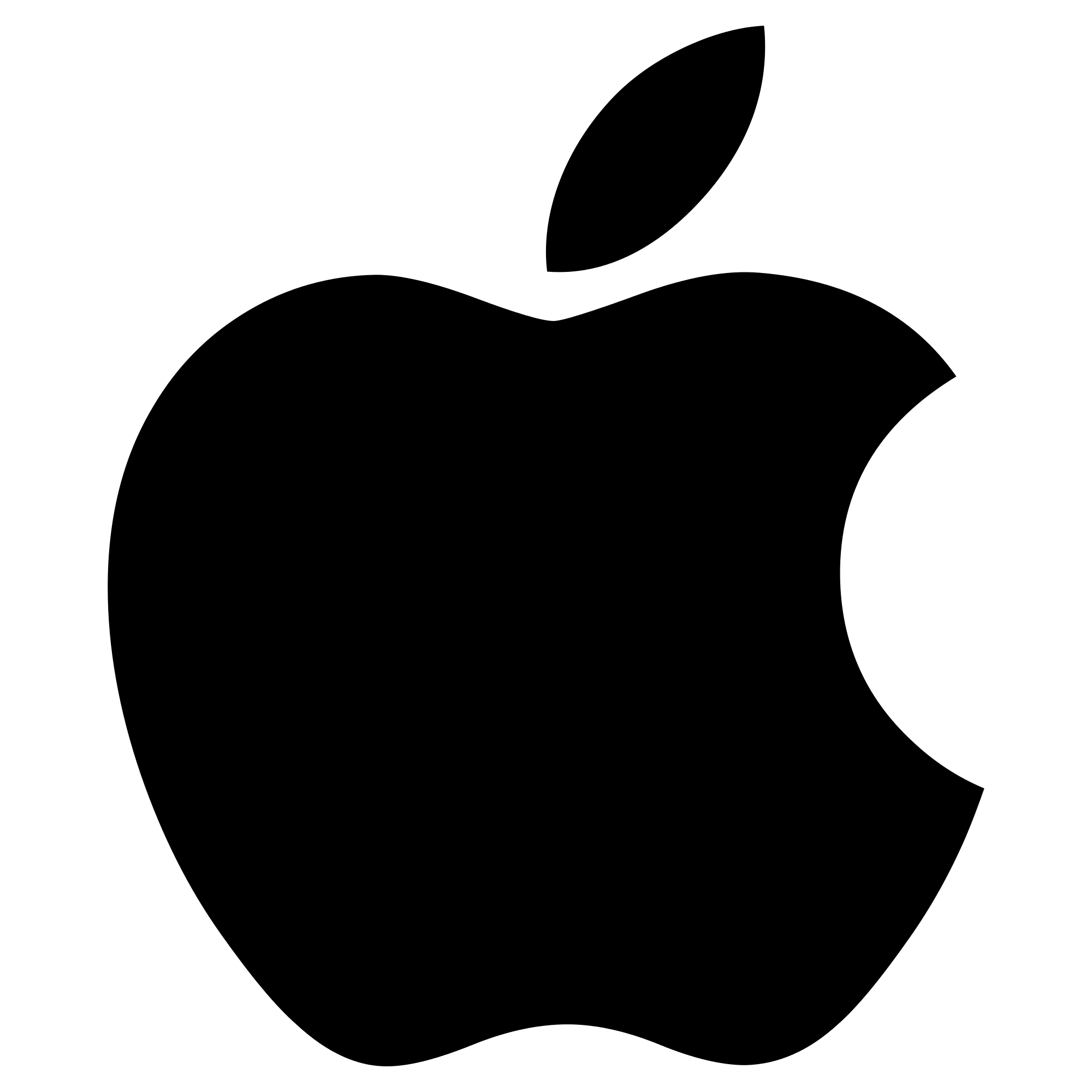
Introduced with iOS 17, Apple NameDrop is reshaping the contact sharing landscape.
Thanks to its integration with AirDrop, already widely used for exchanging photos, documents, etc. Between Apple Devices Namedrop aims to simplify the process of exchanging contact information between Apple devices.
In fact, for example, it is enough to bring two iPhones closer together for the exchange of one's contact card to take place between the two devices.

Despite its newness in the Apple ecosystem, the concept behind NameDrop may seem familiar to many.
That's because Android has been using a similar NFC technology for years to make it easier to share content between devices.
While NameDrop will only be available for iPhone devices updated to the iOS 17 Apple Watch, it's worth noting that it doesn't come with an Insights section, CRM integration, or the ability to track Network activity.
How will Apple NameDrop impact us at myLink?
Digital transformation impacts all areas of our lives, the traditional practice of exchanging business cards is not immune to these changes.
NameDrop's entry into this space signifies a shift in how people network and has far-reaching implications for the digital business card industry.
For one thing, the integration of contact sharing into the widely used Apple ecosystem makes the process more convenient for millions of users.
It's an undeniable advantage and sets a new standard for what users have come to expect from solutions like digital business cards.
On the other hand, the simplicity of NameDrop has limitations.
It doesn't offer detailed analytics, CRM integration, or the ability to track Network activity, which are critical to understanding and managing intrapersonal and business relationships.
Additionally, NameDrop restricts users within the Apple ecosystem, leaving Android users without a solution.
And while personalization is a key part of NameDrop, it's mostly limited to digital aesthetics.
These limitations present an opportunity for other digital business card providers to differentiate themselves and deliver value to users in ways other than NameDrop.
myLink is one of the leading providers capable of carrying out this task.
Offering a superior Network solution, myLink fills the gap left by NameDrop, providing the much-needed functionality required by modern networking, in both personal and professional contexts.

myLink revolutionizes networking and contact sharing through its digital business cards.
You can say goodbye to periodic printing and sharing hundreds of paper business cards.
With just one myLink card, you can share all your social networks, links and desired contact information in an instant.
Working on the principle of NFC technology , myLink makes Networking simple and instantaneous.
Imagine sharing all your contact details at the touch of a button with a myLink card.
This convenience isn't just limited to iPhones: myLink works seamlessly on iPhone and Android devices.
myLink vs. NameDrop
Comparison
While NameDrop simplifies contact sharing only within the Apple ecosystem, myLink takes it a step further by offering advanced features for both personal and corporate networking regardless of whether the person with whom you want to exchange your digital business card has an Apple or Android device.
With myLink, you can manage all your data centrally through our platform, set all your data and links you want to share with others.

myLink also offers a dedicated B2B solution: myLink | Business .
Our admin dashboard helps companies manage their employees' myLink digital business cards, gives them access to detailed performance graphs and Corporate Sustainability reports.
Advantages of myLink over NameDrop
myLink
Follow up
How important is it for you or your business to keep in touch with the person you exchanged your digital business card with?
With version 3.0 we at myLink introduced Follow-Up Reminders.
With the latter you can remind the person you met to save your contact or something else, and you can also decide whether to send these reminders in real time or schedule them.
This and much more is not possible with Apple's NameDrop.
FAQ
Some of the most frequently asked questions with related answers
1. Why is myLink a better choice than NameDrop for Networking?
While NameDrop offers convenient contact sharing within the Apple ecosystem, myLink offers advanced network features to both iPhone and Android users.
In addition, myLink offers customized NFC products that add a tangible aspect to Digital Networking.
This combination of features makes myLink a complete networking solution that surpasses NameDrop.
2. Which devices support myLink?
myLink is versatile and supports iPhone and Android devices.
For more info, click here .
3. Does the person with whom I want to exchange contact also have to have myLink?
Absolutely not!
Your myLinki profile and contact details can be viewed by anyone, whether or not they also have myLinki.
myLink does not require an app, as it works on any browser such as Safari, Chrome, etc.
4. How does myLink help with data analysis?
myLink has a dedicated Insights section that provides in-depth analysis that can transform your networking.
You can monitor the number of clicks on content on your myLink profile, the number of people who have viewed it, the popularity of your links and much more.
5. Can I personalize my myLink products to match my Brand identity or personal taste?
Absolutely!
myLink gives you the flexibility to personalize your cards, stickers and NFC holders.
This feature ensures that your networking tools align perfectly with your identity or that of your brand.